Data visualization is the process of presenting data in a visual format such as charts, graphs, and maps, to help people understand the information contained within the data. The goal of data visualization is to communicate complex information in a clear and concise way, so that patterns, trends, and relationships can be easily understood.
There are many different types of data visualization tools available, ranging from simple graphs and charts to more complex interactive dashboards and infographics. Some popular data visualization tools include Microsoft Excel, Tableau, Google Data Studio, and Python libraries like Matplotlib and Seaborn.
Effective data visualization requires careful consideration of the data being presented, the audience for the visualization, and the goals of the visualization. Design choices such as color, font, and layout can greatly affect how easily the information is understood.
Data visualization can be used in a variety of fields, including business, science, and education, to help make data-driven decisions and communicate important findings.
1. Data Visualization with Python by IBM (Coursera)

The Data Visualization with Python course offered by IBM on Coursera is designed to teach learners how to create effective data visualizations using Python. The course covers the basics of data visualization, including plotting techniques, data exploration, and data wrangling.
Throughout the course, learners will use popular Python libraries such as Matplotlib, Seaborn, and Plotly to create a variety of visualizations, including scatterplots, histograms, and heatmaps. They will also learn how to customize visualizations using color schemes, labels, and annotations.
The course is divided into four modules, each covering a different aspect of data visualization with Python. The first module provides an introduction to data visualization and the tools used in Python, while the second module focuses on basic plotting techniques. The third module covers advanced plotting techniques, such as visualizing time-series data and using subplots, and the fourth module explores interactive visualizations and dashboarding.
Overall, the Data Visualization with Python course is a great option for learners who are new to data visualization or those who want to improve their Python visualization skills. By the end of the course, learners will be able to create compelling visualizations that effectively communicate insights from their data.
Key Highlights
- Learn the best techniques and methods to analyze and visualize data with Python programming
- Learn the data visualization libraries in Python – Matplotlib, Seaborn, and Folium
- Learn the best practices for creating plots and visuals
- Learn with real data sets and real world examples
- Multiple hands-on exercises, assignments and graded quizzes to apply the learning
- Course content is free to audit, with an option to pay a small fee for to access graded materials and verified certificate of completion
Duration : Approx. 18 hours
Rating : 4.6
Sign up Here
2. Data Visualization and Communication with Tableau by Duke University (Coursera)

The Data Visualization and Communication with Tableau course offered by Duke University on Coursera is designed to teach learners how to create effective data visualizations using Tableau, a popular data visualization tool used in industry.
The course covers the basics of data visualization, including principles of design and perception, and walks learners through the process of creating effective visualizations using Tableau. Throughout the course, learners will work on hands-on exercises and projects to create a variety of visualizations, including scatterplots, bar charts, and geographic maps.
The course is divided into four modules, each covering a different aspect of data visualization with Tableau. The first module provides an introduction to Tableau and data visualization principles, while the second module focuses on basic data visualization techniques using Tableau. The third module covers advanced data visualization techniques, including creating calculated fields and blending data, and the fourth module explores dashboard design and best practices.
Overall, the Data Visualization and Communication with Tableau course is a great option for learners who want to learn how to use Tableau for data visualization and communication. By the end of the course, learners will have a solid understanding of data visualization principles and be able to create effective visualizations using Tableau.
Key Highlights
- Understand how to structure your data analysis projects to ensure that they lead to actionable advice that can be presented to stakeholders
- Learn to communicate results and implications of your quantitative analyses visually in a way that non-technical people can understand
- Publish online business dashboards with Tableau
- Learn a set of tools and concepts that you can use to optimize your visualizations and your presentation style
- Series of practice exercises that involves doing analyses on a sample data set
Duration : Approx. 25 hours
Rating : 4.7
Sign up Here
3. Tableau Training and Certification Courses (Udemy)

Tableau Training and Certification Courses on Udemy are designed to provide learners with a comprehensive understanding of data visualization using Tableau. These courses are suitable for beginners, as well as experienced professionals who want to enhance their Tableau skills.
Udemy offers a wide range of Tableau courses, ranging from basic to advanced level, with varying durations and pricing options. Some popular Tableau courses on Udemy include:
- Tableau 2021: Hands-On Tableau Training for Data Science: This course is designed to teach learners how to use Tableau for data visualization and analysis. It covers basic and advanced Tableau concepts, including data connection, dashboarding, and Tableau calculation.
- Tableau 2021 Advanced: Master Tableau in Data Science: This course is designed for experienced Tableau users who want to enhance their skills. It covers advanced Tableau concepts, such as data blending, advanced mapping, and Tableau server.
- Tableau 2021 Certified Associate Exam Guide A-Z (w Datasets): This course is designed to help learners prepare for the Tableau Certified Associate Exam. It covers all the topics included in the exam, including Tableau interface, data connection, and dashboarding.
Overall, Udemy offers a wide range of Tableau training and certification courses that cater to different skill levels and learning goals. These courses provide learners with hands-on experience and practical knowledge that they can apply in their professional work.
Key Highlights
- Best courses to learn Tableau for Data Science
- Includes real-life data analytics exercises & quizzes
- Understand how Tableau is employed in the real world to solve actual business problems
- Learn to create bar charts, line charts, area charts, maps, scatter plots, treemaps, interactive dashboards and storylines
- Great fit for beginners or advanced professionals who want to gain right skills to leverage the full potential of Tableau
Duration : Self-Paced
Rating : 4.6
Sign up Here
4. Udacity Data Visualization Nanodegree Certification (Udacity)

The Udacity Data Visualization Nanodegree Certification is an online program offered by Udacity that is designed to teach learners how to create effective data visualizations. The program is suitable for beginners as well as experienced professionals who want to enhance their data visualization skills.
The program covers a range of topics related to data visualization, including data wrangling, storytelling, and design principles. Learners will also work with various data visualization tools, including Tableau, D3.js, and Python libraries like Matplotlib and Seaborn.
The Udacity Data Visualization Nanodegree Certification program is divided into four sections:
- Introduction to Data Visualization: This section covers the basics of data visualization, including visual perception, data encoding, and storytelling.
- Data Visualization with Tableau: This section focuses on using Tableau for data visualization, covering topics such as data connection, dashboarding, and advanced techniques.
- Data Visualization with D3.js: This section covers using D3.js for data visualization, including creating custom visualizations and animations.
- Data Visualization with Python: This section covers using Python libraries like Matplotlib and Seaborn for data visualization.
Throughout the program, learners will work on hands-on projects and assignments to apply the concepts and skills they have learned. Upon completion of the program, learners will receive a Udacity Data Visualization Nanodegree Certification, which can be added to their resume and LinkedIn profile to demonstrate their skills to potential employers.
Key Highlights
- Learn to combine the power of data analysis and storytelling to create impactful narratives with data
- Build interactive dashboards with Tableau
- Learn to incorporate advanced animation and narration into your stories
- Hands-on projects involving creating multiple types of Dashboards like Static Dashboard, Dynamic Dashboard, and Animated Dashboard
- Learn the Flourish Studio’s Talkie feature that allows you to add narrative audio to accompany your data story
- Access to a 1-on-1 technical mentor to answer questions, review work, and provide guidance
- Access to student community for network and support
- Access to a personal career coach and career services
Duration : 4 months, 5-10 hours per week
Rating : 4.6
Sign up Here
5. Data Visualization with Advanced Excel by PwC (Coursera)

The Data Visualization with Advanced Excel course offered by PwC on Coursera is designed to teach learners how to create effective data visualizations using Microsoft Excel. The course covers the basics of data visualization, including principles of design and perception, and focuses on using Excel to create compelling visualizations.
Throughout the course, learners will work on hands-on exercises and projects to create a variety of visualizations, including scatterplots, bar charts, and heatmaps. They will also learn how to customize visualizations using color schemes, labels, and annotations.
The course is divided into four modules, each covering a different aspect of data visualization with Excel. The first module provides an introduction to data visualization and the tools used in Excel, while the second module focuses on basic charting techniques. The third module covers advanced charting techniques, such as creating waterfall charts and using pivot charts, and the fourth module explores dashboarding and best practices.
Overall, the Data Visualization with Advanced Excel course is a great option for learners who want to learn how to use Excel for data visualization. By the end of the course, learners will have a solid understanding of data visualization principles and be able to create effective visualizations using Excel. This course is especially useful for those who work with Excel regularly and want to improve their data visualization skills within the software they already use.
Key Highlights
- Understand how to develop a data model using PowerPivot
- Understand the difference between effective and ineffective charting
- Learn to selecting the right type of chart to tell your data story
- Learn how to create column chart, combo chart, stacked column chart, heatmap, gantt project plan and power view reports
- Learn to create your own functional dashboard in Excel
Duration : 4 weeks, 4 hours per week
Rating : 4.8
Sign up Here
6. Learning Python for Data Analysis and Visualization (Udemy)

Learning Python for Data Analysis and Visualization is a popular course offered on Udemy that is designed to teach learners how to use Python for data analysis and visualization. The course is suitable for beginners and experienced professionals who want to enhance their Python skills.
The course covers a range of topics related to data analysis and visualization using Python, including data manipulation, data visualization with Matplotlib and Seaborn, and statistical analysis with Pandas. Learners will also work with real-world datasets to gain practical experience.
The course is divided into several sections, each covering a different topic related to Python for data analysis and visualization. The first section provides an introduction to Python and its data analysis libraries, while the second section covers data manipulation with Pandas. The third section covers data visualization with Matplotlib and Seaborn, and the fourth section covers statistical analysis with Pandas.
Throughout the course, learners will work on hands-on projects and exercises to apply the concepts and skills they have learned. The course also includes quizzes and assessments to test learners’ knowledge.
By the end of the course, learners will have a solid understanding of how to use Python for data analysis and visualization, and be able to apply their skills in real-world scenarios. This course is a great option for those who want to learn how to use Python for data analysis and visualization, especially those who work in data analysis or data science roles.
.
Key Highlights
- Excellent fit for learning how to program in Python and create Data Visualization with Python libraries
- Learn Data Analysis by Numpy and Pandas
- Learn how to use Python and Pandas to work with data in a variety of formats like JSON, HTML, text, csv and even Excel files
- Learn to create modern, impressive data visualizations using Matplotlib and Seaborn modules with python
- Learn to create a variety of charts, Bar charts, Line charts, Stacked charts, Pie charts, Histograms, KDE plots, Violin plots, Box plots, Regression plots, Scatter Plots, and Heatmaps
- Get access to over 100 example python code notebooks
- Build a portfolio of various data analysis projects
Duration : 21 hours on-demand video
Rating : 4.3
Sign up Here
7. Mastering Data Visualization in D3.js (Udemy)

Mastering Data Visualization in D3.js is a comprehensive course offered on Udemy that is designed to teach learners how to use D3.js, a popular JavaScript library, for data visualization. The course is suitable for beginners and experienced professionals who want to enhance their D3.js skills.
The course covers a range of topics related to data visualization with D3.js, including data binding, SVG elements, scales and axes, transitions, and interactive visualizations. Learners will also work with real-world datasets to gain practical experience.
The course is divided into several sections, each covering a different topic related to data visualization with D3.js. The first section provides an introduction to D3.js and its key concepts, while the second section covers data binding and SVG elements. The third section covers scales and axes, and the fourth section covers transitions and animations. The fifth and final section covers interactive visualizations.
Throughout the course, learners will work on hands-on projects and exercises to apply the concepts and skills they have learned. The course also includes quizzes and assessments to test learners’ knowledge.
By the end of the course, learners will have a solid understanding of how to use D3.js for data visualization, and be able to create compelling visualizations using the library. This course is a great option for those who want to learn how to use D3.js for data visualization, especially those who work in web development or data visualization roles.
Key Highlights
- Best online course for Data Visualization in D3.js
- Understand the fundamental building blocks of D3
- Understand fundamental principles for design that help you to come up with unique visualizations of your own and articulate your design decisions to others
- Learn to choose the right visual channels for the data you’re working with to create unique visualizations
- Master advanced tools in D3, building choropleth maps, brushes, tooltips, and layouts
- Critique existing visualizations and invent better designs for displaying data
Duration : 7 hours on-demand video
Rating : 4.4
Sign up Here
8. Free Online Data Visualization Courses (edx)

edX offers several free online courses related to data visualization. Here are some examples:
- Data Visualization Essentials by Microsoft: This course is designed to teach learners the fundamentals of data visualization, including how to choose appropriate charts and visualizations for different types of data. The course is self-paced and takes approximately 6 hours to complete.
- Data Visualization with ggplot2 by IBM: This course is designed to teach learners how to create data visualizations using the ggplot2 package in R. The course covers topics such as data preparation, customization, and best practices. The course is self-paced and takes approximately 6 hours to complete.
- Information Visualization: Foundations by New York University: This course is designed to introduce learners to the principles and techniques of information visualization. The course covers topics such as color theory, layout design, and interactive visualizations. The course is self-paced and takes approximately 16 hours to complete.
- Introduction to Data Visualization with Python by Microsoft: This course is designed to teach learners how to use Python for data visualization. The course covers topics such as data cleaning, plotting with Matplotlib, and creating interactive visualizations with Plotly. The course is self-paced and takes approximately 12 hours to complete.
Overall, edX is a great resource for learners who want to learn data visualization for free. These courses provide a solid foundation in data visualization principles and techniques, and are suitable for beginners and experienced professionals alike.
Key Highlights
- Become confident in working with data, creating data visualizations, and preparing reports and dashboards
- Learn to tell your story with interactive charts and maps on the web
- Learn data visualization best practices
- Complete flexibility to learn on your own time and pace
Duration : Self-Paced
Rating : 4.5
Sign up Here
9. Data Visualization by University of Illinois (Coursera)

The University of Illinois offers a comprehensive Data Visualization course on Coursera. This course is designed to teach learners how to create effective data visualizations and how to communicate data-driven insights to various stakeholders.
The course covers a wide range of topics related to data visualization, including data types and structures, visualization tools and techniques, and best practices for designing effective visualizations. The course also includes hands-on exercises and assignments to help learners apply the concepts they have learned.
The course is divided into several modules, each covering a different aspect of data visualization. The first module provides an introduction to data visualization and its importance in data-driven decision making. The second module covers data types and structures, including data cleaning and preparation. The third module covers visualization tools and techniques, including chart types, color schemes, and data mapping. The fourth module covers best practices for designing effective visualizations, including data storytelling and audience engagement.
The course also includes a final project, where learners apply the concepts and skills they have learned to create an interactive data visualization that communicates insights to a specific audience.
Overall, this course is a great option for learners who want to improve their skills in data visualization and effectively communicate data-driven insights to stakeholders. The course is suitable for beginners and experienced professionals alike and is offered on Coursera, making it easily accessible to learners all over the world.
Key Highlights
- Understand the general concepts of data mining along with basic methodologies and applications
- Learn to plot charts, glyphs and stacked charts
- Learn tree maps and graph visualization
- Learn principal component analysis and multidimensional scaling
- Learn to apply techniques from user-interface design to create an effective visualization system
Duration : 4 weeks, 2-4 hours per week
Rating : 4.5
Sign up Here

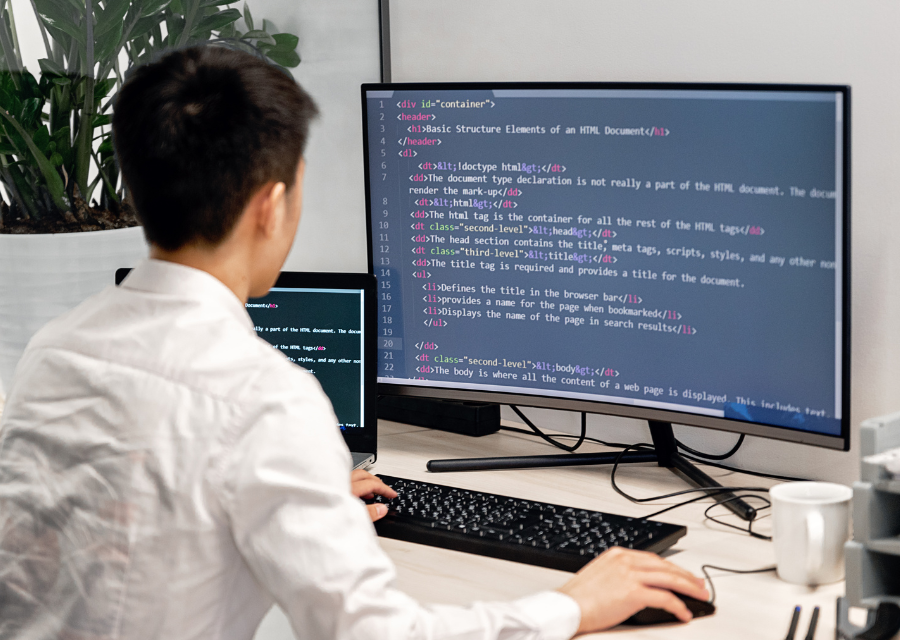



![Top 10 Artificial Intelligence Courses, Certifications & Classes Online [2023]](https://onlinecoursespace.com/wp-content/uploads/2023/03/onlinecoursespace-5-440x264.png)